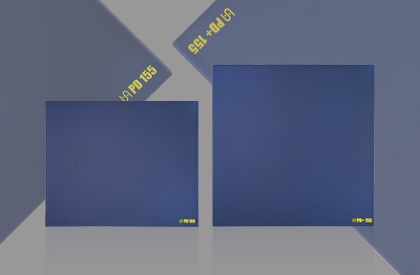Since the launch of the VAXEE E1, it has been out of stock in various regions. Along with the highly anticipated WINTER 24 seasonal limited-edition product, we will announce the restocking and sales news together on October 24th.
Since the launch of the VAXEE E1, it has been out of stock in various regions. Along with the highly anticipated WINTER 24 seasonal limited-edition product, we will announce the restocking and sales news together on October 24th.
For users who adjust the Lift-off Distance of the VAXEE E1 to the high setting, the device does not retain this setting after powering off and reverts to the default low setting. To address this, we will provide an update for users who have adjusted their Lift-off Distance to the high setting.
*The next batch of restocked E1 mice will come with the updated version, so those purchasing from the new batch will not need to manually update the firmware.
Firmware Download: https://drive.google.com/file/d/1HpnD8PEBxtPFeKJtuXaVsBNz3pNEEFly/view?usp=sharing
In response to feedback from VAXEE XE-S left-handed users, who are already accustomed to the left and right button operations of right-handed mice, we are offering an update to adjust the button settings.
Firmware Download: https://drive.google.com/file/d/1bGWGrt2mYHSZZKkhHbPKb-VZ-pqHd0sO/view?usp=sharing
Adjustment Method: With the mouse powered off, press and hold the "Left Button + Right Button," then turn on the power. The “1000Hz indicator light” and “M light” on the bottom of the mouse will stay lit for 3 seconds before turning off, indicating a successful switch. Repeat this process to swap the left and right buttons again.
 Since the launch of the VAXEE E1, it has been out of stock in various regions. Along with the highly anticipated WINTER 24 seasonal limited-edition product, we will announce the restocking and sales news together on October 24th.
Since the launch of the VAXEE E1, it has been out of stock in various regions. Along with the highly anticipated WINTER 24 seasonal limited-edition product, we will announce the restocking and sales news together on October 24th.
For users who adjust the Lift-off Distance of the VAXEE E1 to the high setting, the device does not retain this setting after powering off and reverts to the default low setting. To address this, we will provide an update for users who have adjusted their Lift-off Distance to the high setting.
*The next batch of restocked E1 mice will come with the updated version, so those purchasing from the new batch will not need to manually update the firmware.
Firmware Download: https://drive.google.com/file/d/1HpnD8PEBxtPFeKJtuXaVsBNz3pNEEFly/view?usp=sharing
In response to feedback from VAXEE XE-S left-handed users, who are already accustomed to the left and right button operations of right-handed mice, we are offering an update to adjust the button settings.
Firmware Download: https://drive.google.com/file/d/1bGWGrt2mYHSZZKkhHbPKb-VZ-pqHd0sO/view?usp=sharing
Adjustment Method: With the mouse powered off, press and hold the "Left Button + Right Button," then turn on the power. The “1000Hz indicator light” and “M light” on the bottom of the mouse will stay lit for 3 seconds before turning off, indicating a successful switch. Repeat this process to swap the left and right buttons again.
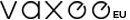
 Member Login
Member Login
 Since the launch of the VAXEE E1, it has been out of stock in various regions. Along with the highly anticipated WINTER 24 seasonal limited-edition product, we will announce the restocking and sales news together on October 24th.
Since the launch of the VAXEE E1, it has been out of stock in various regions. Along with the highly anticipated WINTER 24 seasonal limited-edition product, we will announce the restocking and sales news together on October 24th.